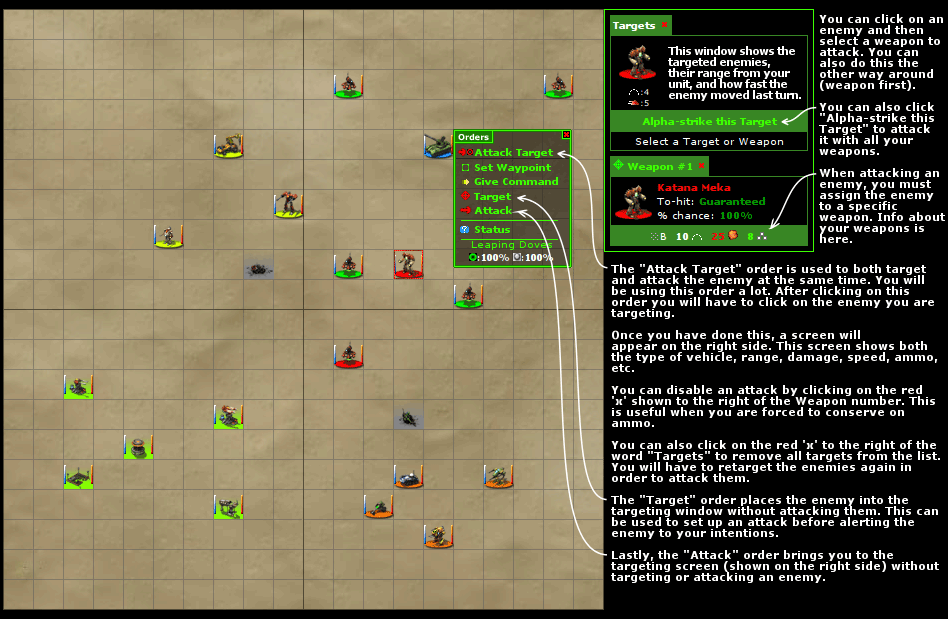This is the Drop Shock Basic Help Guide. It is highly recommended you also read the Beginner's Guide and the Glossary.
Deployed - Hot Keys
Deployed - Overview
Deployed - Orders
Deployed - Status
Deployed - Waypoints
Deployed - Commands
Deployed - Attacking
Back
Hot Keys
Click on a vehicle (while you are deployed to a planet) and use any of the following:
a - Attack
t - Target
c - Command
i - Info
w - Set Waypoint
A - All Attack
Overview
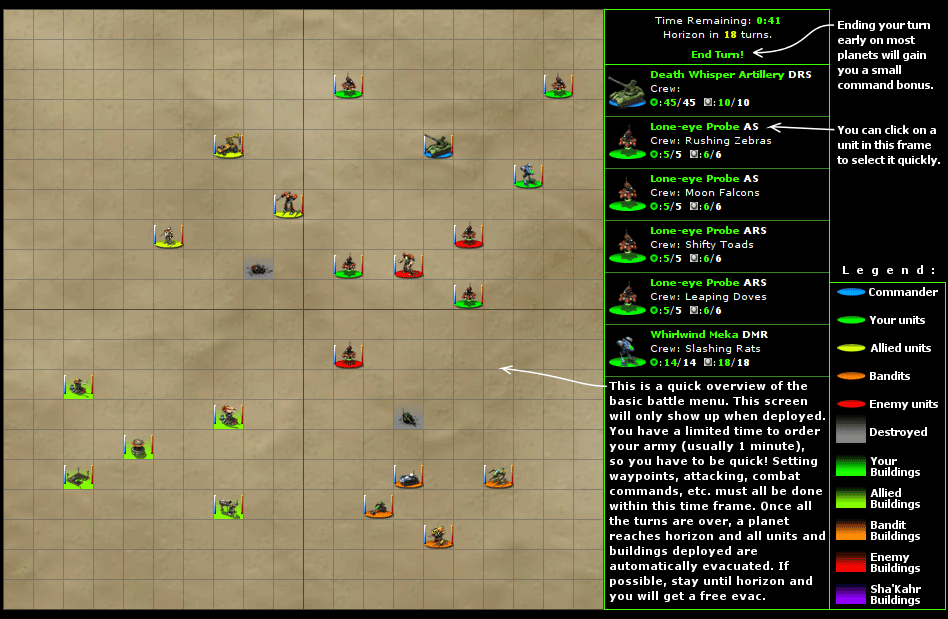
Orders
The Orders Menu appears when you click on a vehicle or building.
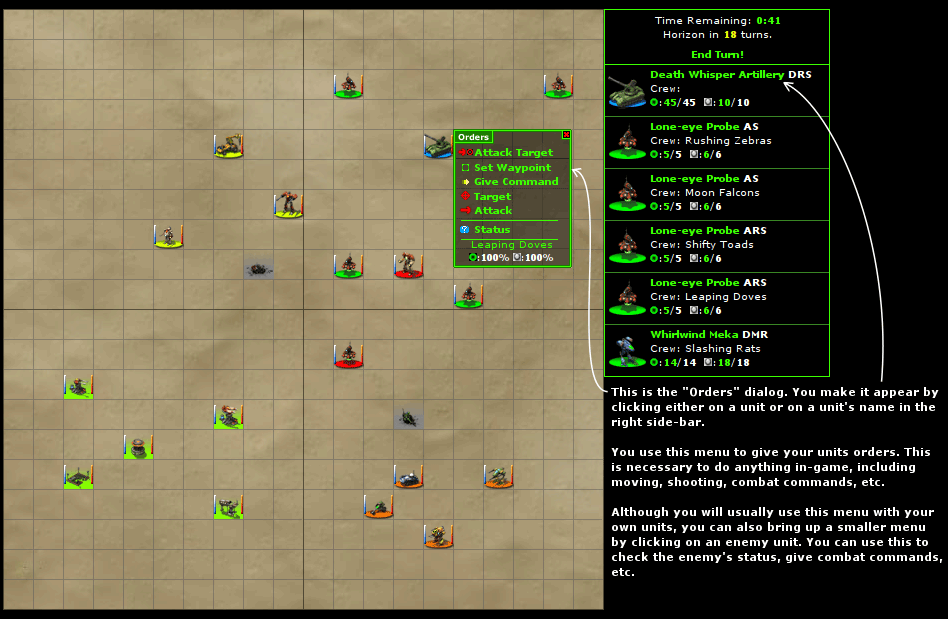
Status
Clicking on a unit shows its basic stats (Armor and Shield levels). You can also view additional information about friendly and enemy units by choosing the Status option from the Orders menu.
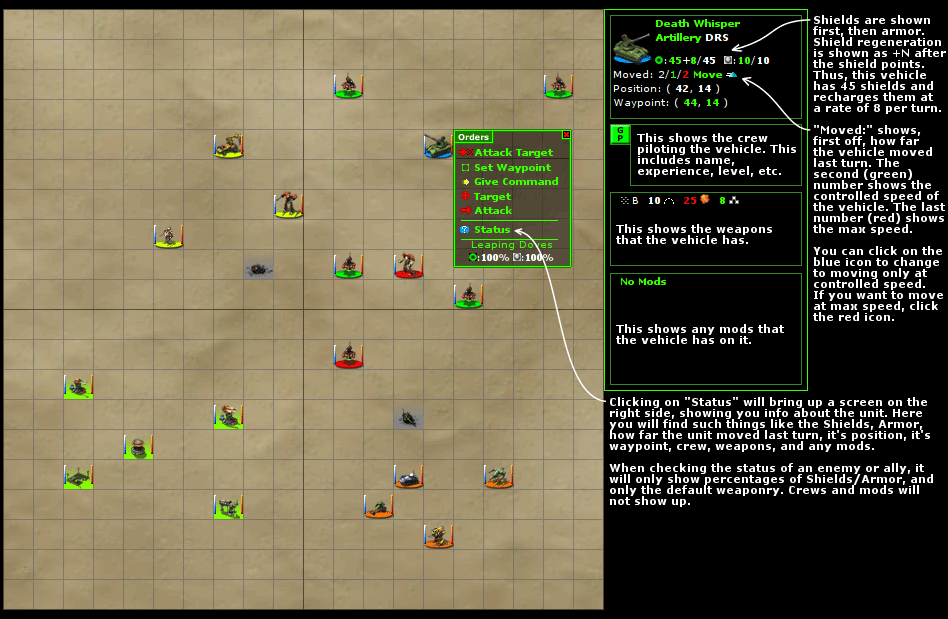
Waypoints
Once you are deployed you'll need to move your units around, to do this, issue waypoints to them.
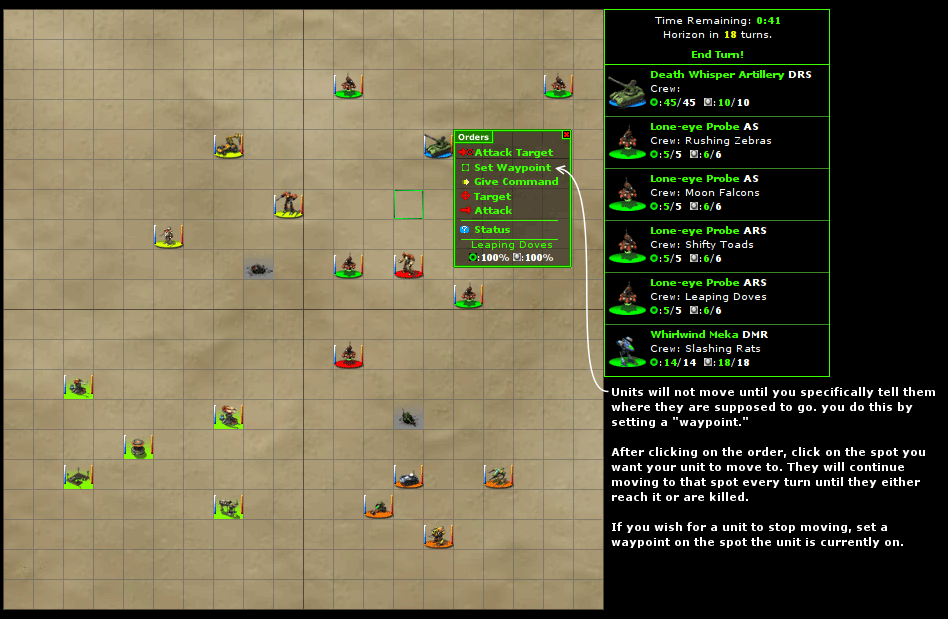
Commands
You can also issue Commands to your units or enemy units in combat, these have different effects, depending on what command you issue. Commands cost Command Points to issue.
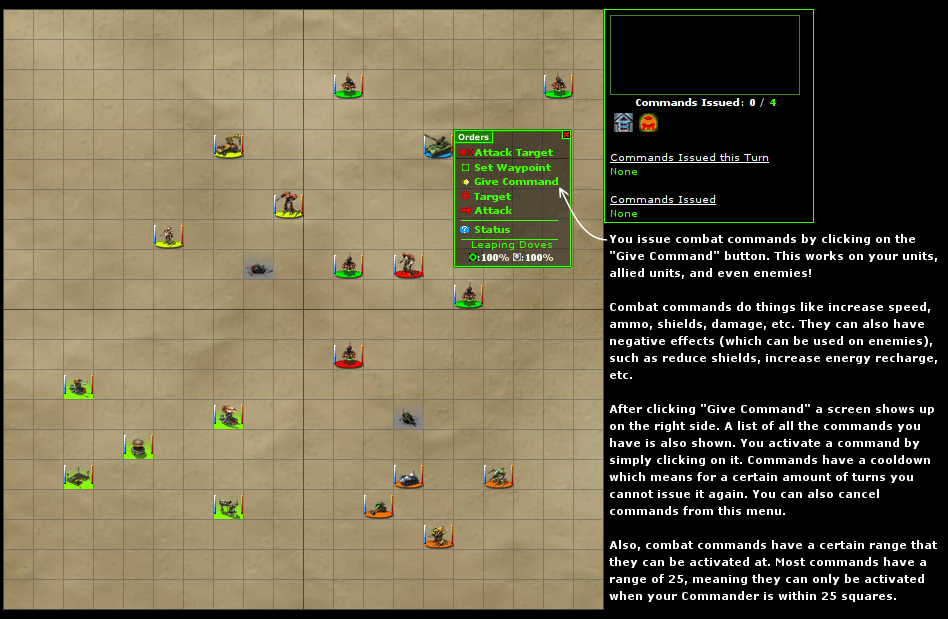
Attacking
Use the "Target", "Attack" and "Attack Target" Orders to command your vehicles and buildings to attack enemies.